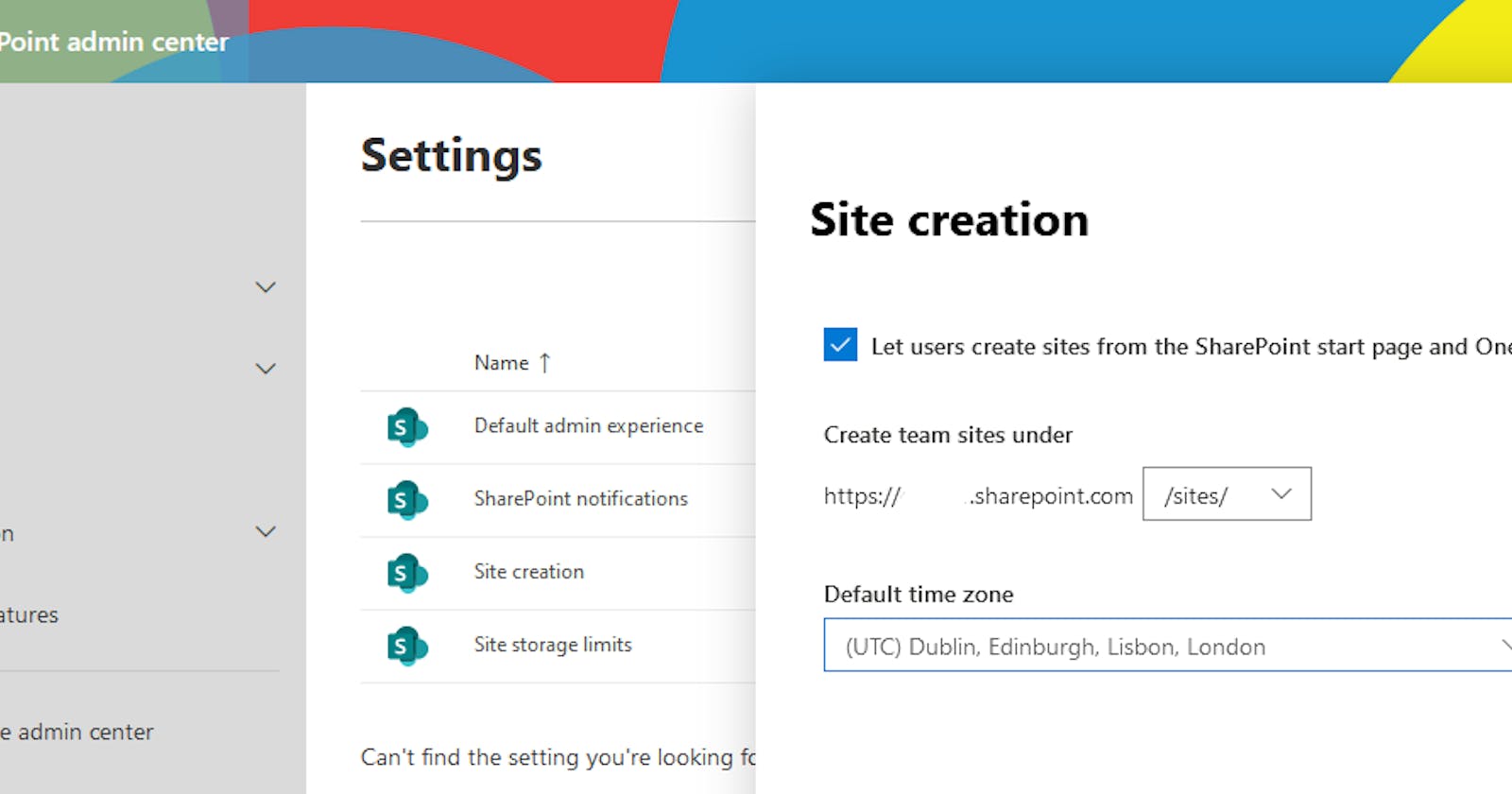By default, all SharePoint sites created in SharePoint Online are set to the United States time zone and locale. In the past, you had to either manually or programmatically set the timezone, region and locale for every site including all sites generated by the creation of an Office 365 group.
The good news is now you can set the default time zone for all new sites via the SharePoint admin center. This works well if your users are not spread across the globe. If they are, then you can either set the timezone on a site by site basis or use a script to provision sites and perhaps set the time zone based on the information provided by the requester.
However, there is still no option to set the locale and region tenant-wide, so that still needs to be done via a script (or manually). There is an open user voice here that you can vote on to request this missing feature.
Note - Setting the default time zone will only affect new sites. If you need to change the setting for existing sites you can either do it manually (using the steps available here) or script it using the SharePoint CSOM.
- Go to the SharePoint Admin center -
https://{tenant-name}-admin.sharepoint.com/ - Select Settings > Site Creation
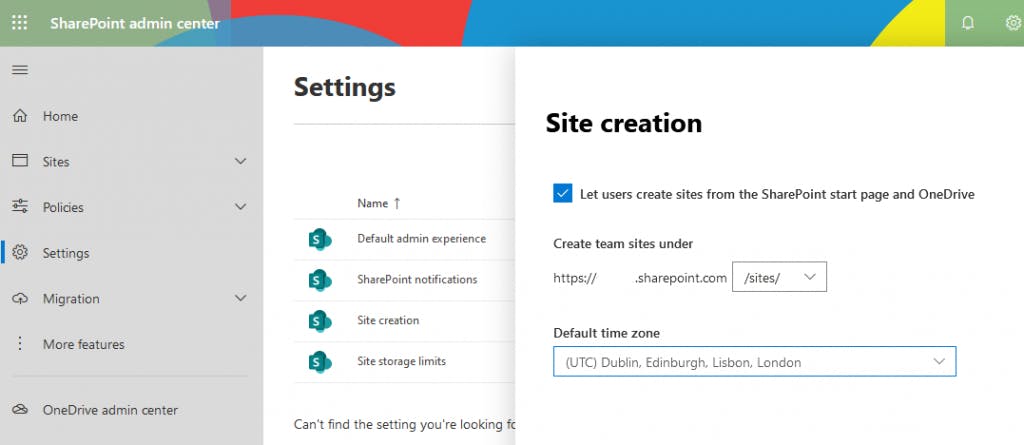
- Select your time zone under Default time zone
- Press Save to commit your changes